LCB Widget DigitClock*
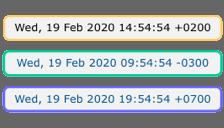
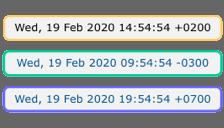
Digital Clock (also FengShui colored)
Installation
1 Start LC 8/9.
2 Download the
extension file (.lce)
3 Install the widget by selecting the lce
file from menu
Tools/Download Manager
and its button "+" at topright.
4 Quit and restart LC 8/9.
5 Download and open the
sample stack
widget.digitclock version 1.2.1
[-hh fecit 2018]
[-hh fecit 2018]